




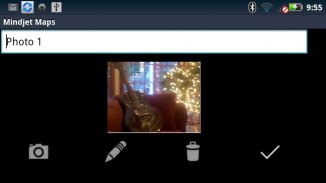


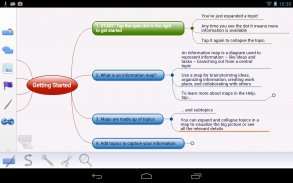
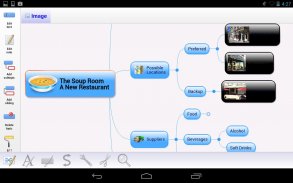
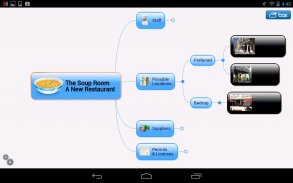
Mindjet Maps for Android

Mindjet Maps for Android介绍
Mindjet Maps for Android
*Installation requires access to a paid Mindjet web account or an active Mindjet trial. Existing users will still have access to their files
The best way to visually capture and organize information! Brainstorm ideas, take notes, and track tasks from the convenience of your Android device.
• Quick and Easy Information Capture – Use it for note taking, brainstorming, or creating tasks. Manage supporting information via attachments, links and notes.
• Anytime, Anywhere Access – Take your work with you and access it from your Android device whenever, wherever.
• Feature Packed – Mindjet for Android comes loaded with powerful features accessible through an intuitive menu. Mapping features, text styling, topic styling, relationships, and tools (attach, links, export, etc.).
• Tagging – Use keywords to organize and sort your Mindjet files. Makes it easier to search for maps as well.
• Gesture Shortcuts – Replaces the keyboard shortcuts for easy to use gesture shortcuts designed to bring the most common commands right to your fingertips.
• Dropbox® Support – Sync your Mindjet files from your phone to your PC with Dropbox.
• Mindjet File Format (.mmap).
• Support for Android 2.1 and later.
Features
• Zoom in and out.
• Drag and drop topics.
• Create topic notes.
• Various topic styles with simple gestures.
• Add icons and images for context and detail.
• Priority markers.
• Create relationships between topics.
• Add attachments and hyperlinks to supporting files and web pages.
• Gesture shortcuts – draw shapes in order to execute various commands.
• Full-screen mode.
• File tagging for easy organization and search.
• Support for keyboard shortcuts.
</div> <div class="id-app-translated-desc" style="display:none">Mindjet的地图为Android
*安装要求访问有偿Mindjet的网络帐户或积极Mindjet的试验。现有的用户将仍然可以访问他们的文件
视觉捕捉和组织信息的最佳方式!集思广益,记笔记,并跟踪任务从你的Android设备的便利。
•快速和简单的信息捕捉 - 使用它记笔记,集思广益,或创建任务。管理支持通过附件,链接和注释信息。
•任何时候,任何地点的访问 - 以你的工作,你和你的Android设备无论何时何地访问它。
•功能丰富 - Mindjet的为Android预装了强大的功能,可通过一个直观的菜单。映射功能,文本样式,主题造型,关系,和工具(附链接,出口等)。
•标记 - 使用关键字来组织和Mindjet的文件进行排序。使得它更容易搜索地图。
•手势快捷键 - 替换容易使用手势快捷方式,旨在使您的指尖最常见的命令的键盘快捷方式。
•Dropbox的支持 - 从您的手机到您的电脑与Dropbox同步Mindjet的文件。
Mindjet的文件格式(。MMAP)。
•支持Android 2.1及更高版本。
特点
•放大和缩小。
•拖放话题。
创建话题笔记。
各种主题风格,用简单的手势。
•添加背景和细节的图标和图像。
•优先级标记。
•创建主题之间的关系。
•添加附件和配套文件和网页的超链接。
•手势快捷键 - 绘制形状,以执行各种命令。
•全屏模式。
•文件标记,便于组织和搜索。
•支持键盘快捷键。</div> <div class="show-more-end">























